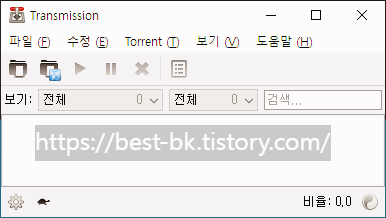
토렌트(torrent) 트랜스미션 Transmission 필수 설정하기
설치방법 및 다운로드
트랜스미션 공식 홈페이지 주소 링크
Transmission
Easy & Powerful Transmission is designed for easy, powerful use. We've set the defaults to just work and it only takes a few clicks to configure advanced features like watch directories, bad peer blocklists, and the web interface. When Ubuntu chose Transmi
transmissionbt.com
1. 트랜스미션 공식 홈페이지에서 파일 다운로드한후 설치하기
Transmission | Download
macOS Transmission-4.0.4.dmg Apple Silicon Native Requires macOS 10.13 or later Previous Releases / Nightlies
transmissionbt.com
2. 설치 완료후 실행 수정 - > 설정 클릭
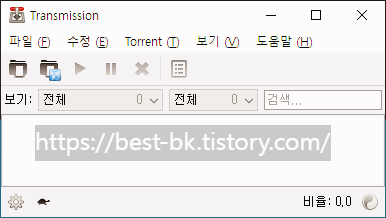
3. 속도 메뉴에서 업로드 부분 체크 후 값을 0kB/s 으로 입력
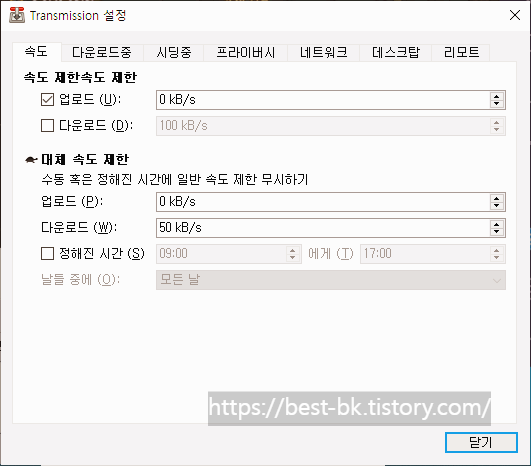
4. 시딩중 메뉴 클릭후 [이 비율이 되면 시드 중지] 체크후 0 입력
[비화설 되면 시드 중지] 체크후 1분 입력
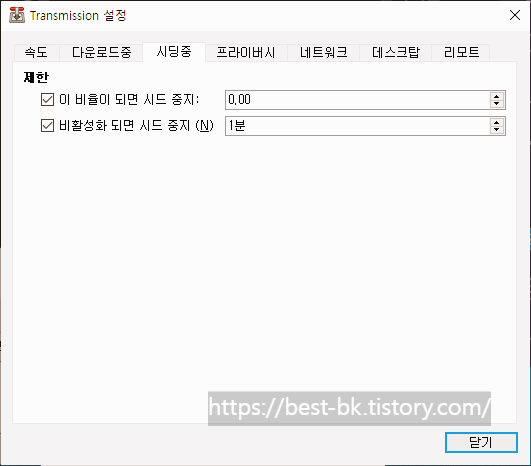
5. 프라이버시 메뉴에서 암호화모드에 암호화 선호 선택
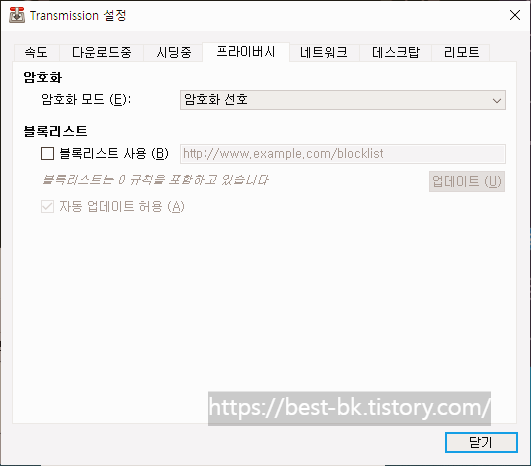
6. 네트워크 메뉴에서 [항상 Transmission 시작시 무작위 포트 선택] 체크
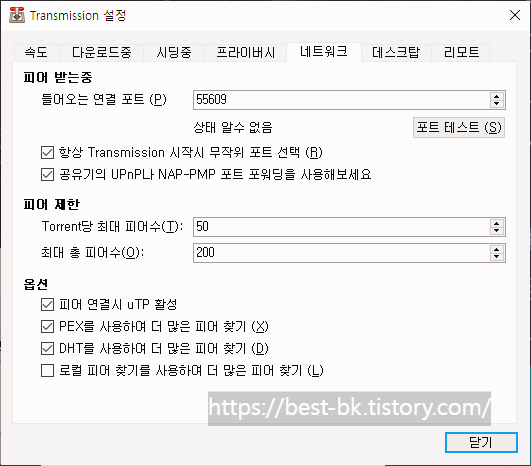
위와 같이 설정하시면 업로드 되지않고 다운로드만 됩니다.
즐 토렌트 하시기바랍니다.
감사합니다.
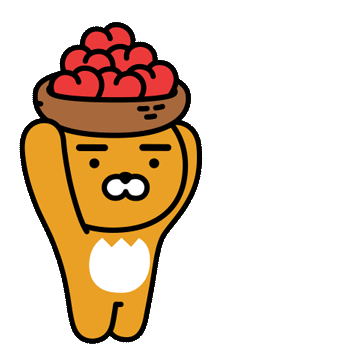
'[유틸]' 카테고리의 다른 글
| llftool v2.36 디스크 로우 레벨 포맷 프로그램 (0) | 2025.03.12 |
|---|---|
| Auto CAD FONT 설정법[오토캐드 폰트설정법] (0) | 2025.03.12 |
| 백구 키우기 프로그램 .. (0) | 2025.02.01 |
| V43 큐토피아 유틸 (0) | 2025.02.01 |
| S43 PMP 용 유틸및 게임 (0) | 2025.02.01 |





댓글